What's the Best Spotify Playlist Downloader in 2022? Spotify is one of the most popular and loved music streaming services around the world. They provide music from different genres from their music library. Music lovers use this app to stream their favorite song/music but sometimes due to poor connectivity some of us can't use this app as all the songs offered by Spotify are stored in their cloud server. This is where the Spotify Playlist downloader comes into action.
With the help of Spotify playlist downloaders, we can download our favorite playist into other devices and play them without the requirement of Internet. More importantly, we can listen to the tracks on almost any media player because the digital rights management or DRM will be removed. You can also transfer Spotify playlist to other music streaming service like Apple Music, Google Play Music after download. Below mentioned are 6 best Spotify playlist downloader software that help you download music from Spotify without premium account.
AllToMP3 is a free and open source project that can download playlist from Spotify in a direct way. It is built-on a cross-playform Javscript library so you can run the software on Windows, Mac, and Linux. Besides Spotify, it is also capable of downloading playlist and music from YouTube and SoundCloud. What's more, the user interface is ultra simple and only two clicks away to download playlist from Spotify source.
How to use AllToMP3 Spotify Playlist Downloader? First, download and run the software on your computer. Then open Spotify app and copy the link of the playlist that you want to download. Now paste the link to the search bar of AllToMP3 inteface and hit enter. After that, AllToMP3 Spotify Playlist Downloader will parse the playlist link and start downloading all the music contained in that playlist. You can see the live status on the software's window. After the download is completed, you can click on the "Music" folder to open the playlist that you have just downloaded.
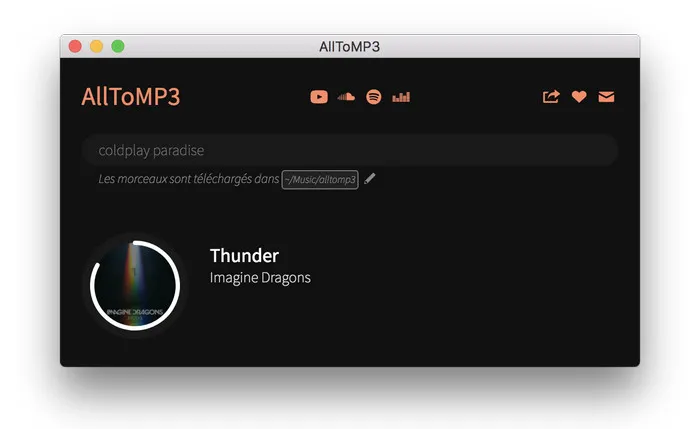
| Pros: | Cons: |
|---|---|
|
● Installation file is 119 MB bigger than competitors. ● Stuck on link analyzing process on old computers. ● Download speed is much lower than Sidify software. |
Don't get confused by its name. TunesBro Spotify Music Downloader is not only an application for music conversation but also for music downloading. TunesBro is a pioneer in Spotify music downloading field and launched its first music downloading software in 2013. This Spotify Playlist Download is able to download playlist and individual songs from Spotify without premium account, which could save you hundreds of money.
In addition, there is no loss of quality during the conversion process and it can retain 100% quality of original Spotify tracks. It can also convert the track in several formats like MP3, AAC, and FLAC so that you can easily play your favorite playlist on different devices like iPhone, Android, iPad or Smart TV. Currently, tt can be run on both Windows and Mac computers.

World's 1st Spotify Playlist Downloading Software
Step 1. Download and install Spotify App in your computer so you can search and find the URL of liked songs, albums or playplist. However, it is not mandatory as you can also achieve the same with Spotify web player.
Step 2. Lanuch Spotify App on the computer and log in free or premium Spotify account. On the left side, select the options to unfolder the playlist. On the right side of each playlist, three dots will appear; click on the dots. From the drop-down menu select "Share" followed by "Copy Playlist Link".
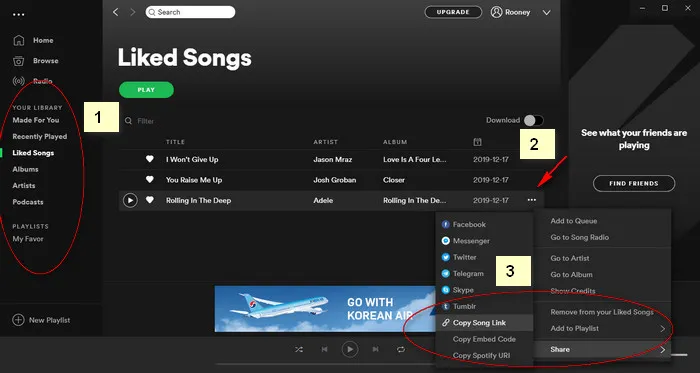
Step 3. Open Sidify Spotify Music Converter, paste the playlist link in the search bar. Click on the "Add Tracks " button to enable the program to analyze the Spotify playlist link. After the download link is parsed successfully, you can see the artist, name of the track, album, and the duration. Click on "OK" to close the window
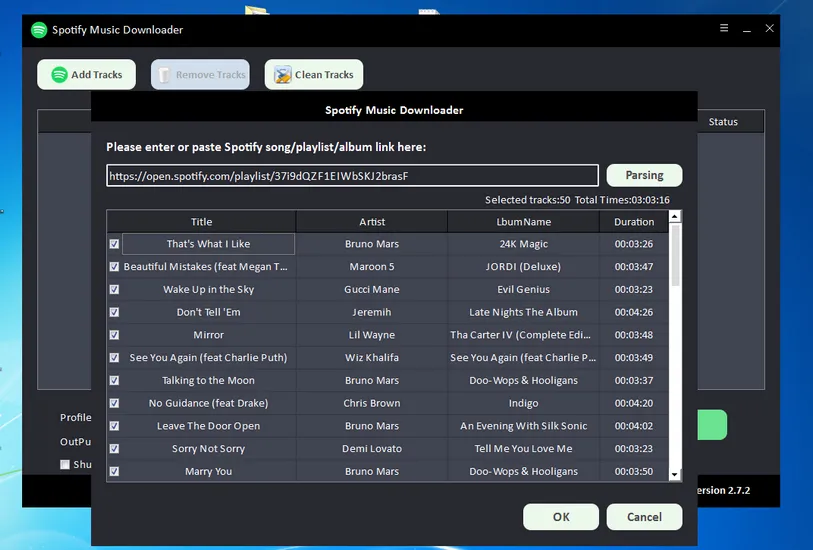
Step 4. Select "Startt" to start the downloading process. A progress bar will appear on the screen to indicate the downloading process.
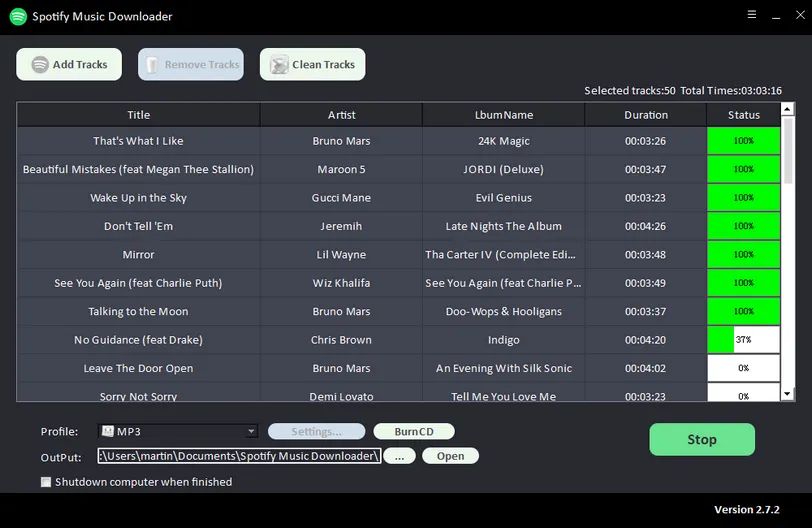
Step 5. After it is completed, the downloaded music can be found in the "Output" folder. Now you can copy the downloaded music to other devices, burn it to a CD/DVD, or export the music to iTunes library.
Note: The stock format of this software is MP3. In case you want to change the format, then browse to "Profile" menu to select the format of your choice (FLAC/WAC/OGG). Actually, you can directly download Spotify playlist into MP3 at the step 3 Settings.
In terms of features, OndeSoft Spotify Playlist Downloader is not too different from its counterparts. The output format is quite similar to other downloaders. It offers plenty of add-ons to help convert your downloaded playlist to other formats apart from MP3. The quality is retained for a great listening experience. It also removes DRM from all the tracks. Follow the instructions below to perform the action.
How to use Ondesoft Spotify Playlist Downloader? Like usual, the first step is to download and install the software. On the left side of the interface, drag or select the "Add Files" option to paste the Spotify playlist link to it. On the right, you will find the "Output" tab. From there, you can select an output format according to your choice like MP3/WAV/M4A/FLAC.
If you want to change the bitrate, then select the "Advanced" tab to do that or you can just keep it to Default (recommended). Now click on the "Convert" tab to start the conversion process (from Spotify format to MP3). After the conversion process, select the folder icon next to the track or the playlist to locate the converted file and play it on your device.
| Pros: | Cons: |
|---|---|
|
● Spotify has to run simultaneously along with the software to download playlist. ● User Interface is poorly designed. ● Downloading speed is a bit slow compared to Sidify Music Converter. |
If you are looking for a fast and reliable software to download playlist from Spotify to MP3, you can check out TunePat Spotify Converter as your default playlist downloader. This powerful Spotify Playlist Downloader doesn't need any other third-party software to do the job, not even Spotify. The conversion quality is the best and it is faster (10x conversion speed) when it comes to downloading Spotify playlist than any of its competitors. It is also packed with an modern user interface that most people will be comfortable to get with.
How to use TunePat Spotify Playlist Downloader? After software installation, open the program from desktop shortcut and tap the "Settings" tab on the top right corner to select the preferred output format (MP3/FLAC/AAC/WAV); you can also set the output quality and output path along with organizing the output files on the same window.
Now click on the Spotify playlist that you want to download. This software will automatically read the data on your selected playlist. Click on the "Add" tab on the bottom and choose the songs in your playlist that you want to download. Click on "Convert" shown up on the screen to start the process. After its done, you can access downloaded Spotify playlist on the folder that you have selected previously.
| Pros: | Cons: |
|---|---|
|
● Record personal Spotify login credentials. ● No text or former button to get started with downloading. ● Much lower response time to user clicks. |
Unlike Spotify Playlist Downloader shared previously, Spotify-Downloader is a command line based tool with GUI interface. It is great for those poeple who are familiar with command prompt, especially for Linux and Mac users. Command-based programs usually consumes less computing resources and run much faster than GUI programs even on low profile computers. You can find the source code of Spotify-Downloader on GitHub, the best place to host your code and project. Below is the complete steps on how to use Spotify-Downloader to download Spotify playlist for free.
Note: On a Windows machine, you should download and install Python first. You can skip this step on Linux or Mac machine.
Step 1. Download Github Spotify Downloader via pip3 (Package Manager for Python) by using the command line: pip3 install spotdl
Step 2. Now get playlist link from Spotify and type this command to start downloading: spotdl --playlist your_spotify_link
Step 3. Now run spotdl-help to get all the available options in Spotify Downloader. Choose the option you want o use and hit "Enter" to start downloading Spotify playlist.
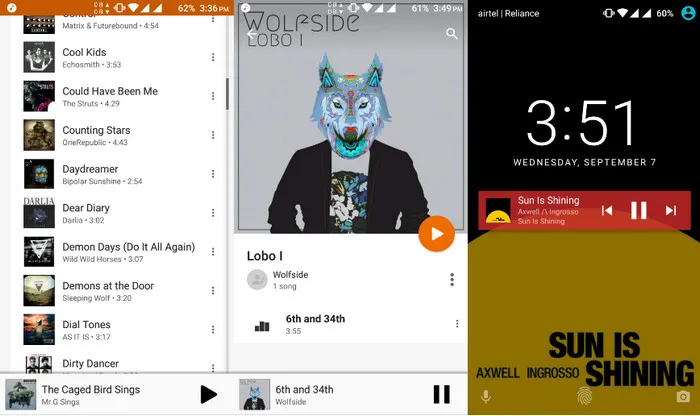
| Pros: | Cons: |
|---|---|
|
● Command line without GUI. ● Parse Spotify link and download from YouTube. ● Missing files from target playlist. ● More downloading time because of bigger file size. |
DeezLoader Remix is a personal project that initially target Deezer.com for music searching and downloading. You can find and download millitions of tracks, albums within this appp. And the developer added Spotify support in latest version, meaning you can download Spotify playlist or songs from it. This software is light and uses many servers to get the job done when it comes to downloading favorite playlist from Spotify. The latest version is packed with improved API and user-friendly interface to make the downloading task more swiftly. This Spotify Playlist Downlaoder has been in the market for quite a long time. More importantly, you can use the same app on Windows, Linux, Mac, iOS and Android.
Step 1. Download and install the software.
Step 2. Log in with your Spotify account.
Step 3. Click on create a client ID and Click on submit. After submission, you will be redirected to your Spotify account page.
Step 4. Now select the playlist and click on the "Download" icon next to it. After download click on "Open folder" to access the downloaded playlist.
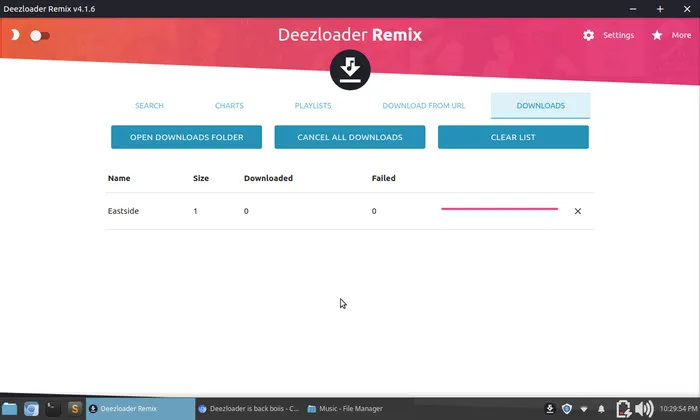
| Pros: | Cons: |
|---|---|
|
● Less documentation on its official website. ● Download file are hosted on third-party servers. ● Have login issue after opening the app. ● App crashes with no reason sometimes. |
You might be confusing a little bit after reading the whol post. It is quite common. The best way is to test out the Spotify Playlist Downlaoder shared in above sections by yourself. We tried our best to give you enough information about the best Spotify playlist downlaoder. But according to our test result, Sidify Spotify Music Converter is the best one on the market. So go ahead and give what you feel is the best one a try. Following that, you may try another one or two before settling on your favorite. One thing to remember is that you may see noticeable differences in performance depending on your hardware, so test them out on the same hardware for a proper comparison. Good luck with your search!
 Not subscribed to Spotify Premium and want to download music from Spotify? It is totally possible with the help of Spotify musid downloading tools.
Not subscribed to Spotify Premium and want to download music from Spotify? It is totally possible with the help of Spotify musid downloading tools.  Spotity music is in .m4a format by default and copy protected. To open it on other devices like iPhone or Android, you need to convert downloaded Spotify music to mp3.
Spotity music is in .m4a format by default and copy protected. To open it on other devices like iPhone or Android, you need to convert downloaded Spotify music to mp3.  Downloading play list from Spotify is not a difficult task from Spotify Premium account. How to do download Spotify playlist if you are using Spotify for free?
Downloading play list from Spotify is not a difficult task from Spotify Premium account. How to do download Spotify playlist if you are using Spotify for free?  Spotify app is now available on Windows PC. If you want to keep a local backup of Spotify music, then here is the tutorial to download Spotify music on Windows for offline playing.
Spotify app is now available on Windows PC. If you want to keep a local backup of Spotify music, then here is the tutorial to download Spotify music on Windows for offline playing.  Spotify is the most popular music player and streaming service provider. To make it work, Internet is required. However, sometimes you want to listen it offline. Here is the fix!
Spotify is the most popular music player and streaming service provider. To make it work, Internet is required. However, sometimes you want to listen it offline. Here is the fix!  Switch to Apple music or get a new iPhone? This tutorial will let you all the details on how to transfer Spotify music or playlist to Apple Music so you can play them on Apple device.
Switch to Apple music or get a new iPhone? This tutorial will let you all the details on how to transfer Spotify music or playlist to Apple Music so you can play them on Apple device. Copyright © 2022 Bestmusicdownloader.com All Rights Reserved.