Spotify first launched in 2008 and quickly gained its popularity in the US, Canada, and Australia. Spotify now has more than 248 million monthly active users worldwide, making it the number one music-streaming service in the world, beating out Apple Music and Amazon Prime. One frequently asked question is 'Can you download music from Spotify?'
Spotify offers access to over 50 million songs from well-known artists out there and also serves as an ideal tool for podcasting. Basically, listening to music on Spotify is free, but a regular user has to deal with banner ads and limited skips. For those who want to avoid ads and download music for offline listening, they will pay for Spotify Premium.
In reality, there are some third-party apps out there that allow you to download Spotify music without premium. With that in mind, we are here to help. Here's a step by step guide on how to download Spotify music without premium account.
Part 1: Can You Download Music from Spotify? Question about Premium
The free version of Spotify allows you to listen to millions of songs and podcasts, but it has certain limitations, such as limited skips, advertisements, and lack of download option. However, it could be a better option for those who enjoy streaming music and don't mind banner ads popping up between your favorite songs.
Spotify Premium is designed for those who are looking for a better music experience with ad-free user interface, offline listening, and unlimited skips. The best part is that it provides a much improved audio quality (320kbit/s). Spotify Premium now costs 9.99 USD per month, while the student plan charges $4.99. The Student subscription includes access to fan-favorite Showtime cable channel and Hulu. There is also a Family plan that costs $14.99 per month.
Part 2: Can You Download Music from Spotify? Answer for Windows User
The Download option is exclusive to Premium membership, but with some tips and tricks, you can download every song for offline playback without signing for a paid plan. If you do googling, you should find a lot of apps and services that offer Spotify download option, but keep in mind that not all of them are worth a shot.
If you are looking for trusted third-party solution, then give TunesBro Spotify Music Downloader app a try. Basically, TunesBro is a music downloading service that allows you to download Spotify playlist and songs to popular audio formats for offline listening, while preserving the original audio quality. In addition to music conversion, TunesBro helps to burn Spotify music to CD.
Step 1. Software Installation
As usual, the firsts step is to download the setup file and follow the online instructions to install it on a Windows PC. The program will be opened automatically after installation is completed.
Step 2. Paste Spotify Music URL
Once you have TunesBro Spotify Music Downloader installed on the computer, you need to past the Spotify music link to this program. To do this, launch the program, then click the "Add Tracks " button, and Paste Spotify music URL into the program. When you are done, click "OK".
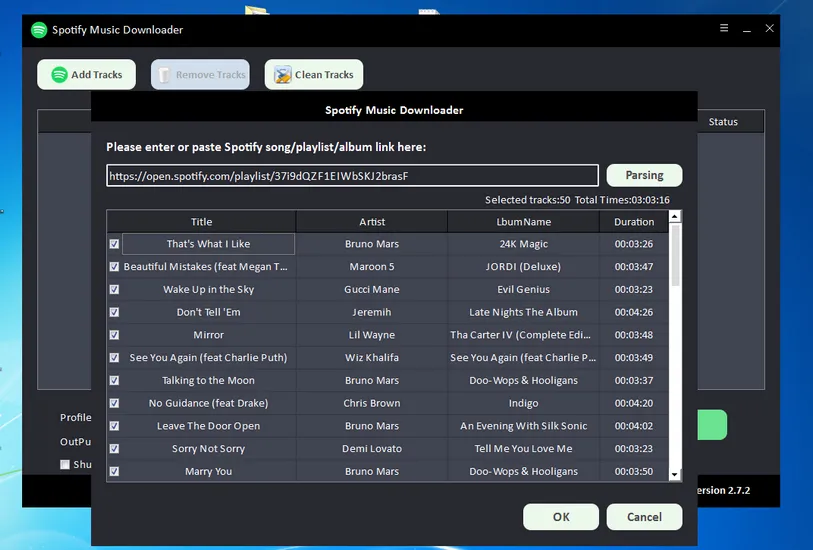
Step 3. Download Music from Spotify
Now, click the "Settings..." menu at the bottom to customize the output quality. From here, you can change output format, output quality, and conversion speed. Once you are done, hit the "OK" button to download Spotify music to your selected format (the process might take a few seconds depending on how many songs you wish to convert).
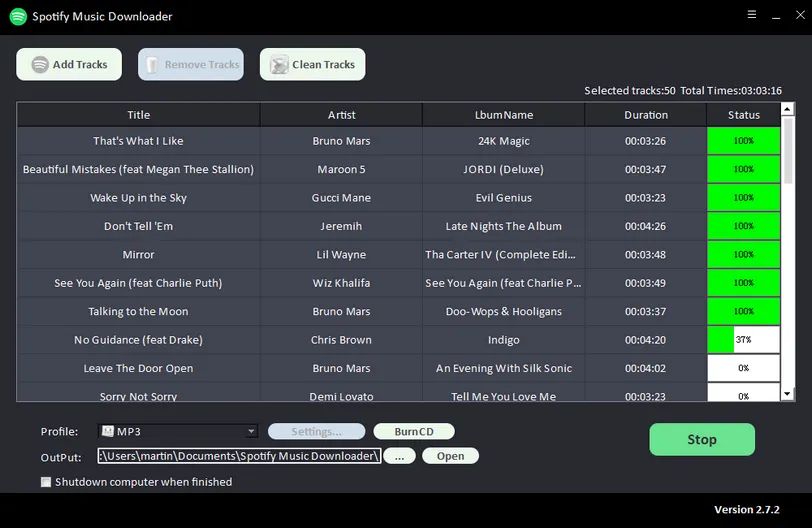
In short, TunesBro offers one of the best spotify music downloaders and it is a great option for those who want to download Spotify music without paying a penny. However, one major drawback is that the free version crashes sometimes on Windows 10.
Part 3: Can You Download Music from Spotify? Answer for Mac User
If you are on Mac, then you can use TunePat to download any Spotify music for offline listening without being charged. TunePat Spotify Converter is one of the best apps when it comes to downloading Spotify songs for offline playback. The best part is that you don't need to install the Spotify app on your machine.
Like TunesBro, TunePat allows you to download and convert Spotify song to various formats, including MP3, AAC, FLAC and WAV. What sets TunePat Converter from TunesBro lies in the ability to convert up to 100 songs for file conversion. Basically, the original audio quality is preserved, so you can enjoy your favorite music at 320kbps.
Step 1. Launch TunePat Spotify Converter on your Mac and then click "Settings". From here, select MP3 as your output format. You can also select your output path or organize your output files.
Step 2. Now, open your Spotify list, then hit the "Add" button to add Spotify music to TunePat. After that, select all the songs you wish to convert.
Step 3. Hit the "Convert" button. Once the conversion is finished, click "History" at the top right corner to locate your music.
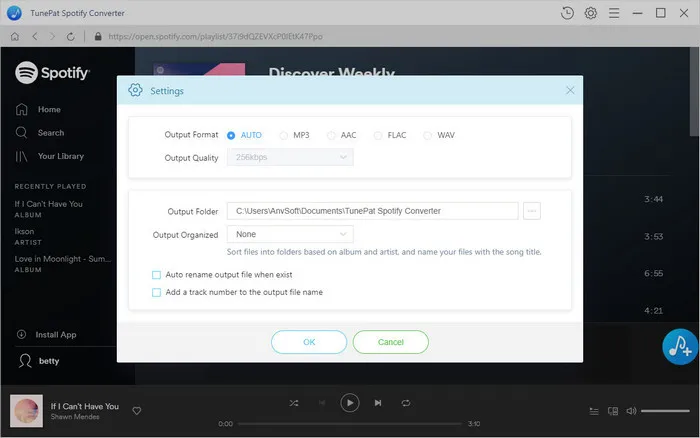
TunePat Spotify Converter is a solid option for those who want to enjoy premium music without paying a fee. It is cheap, fast, and reliable. In addition, it can also download Spotify playlist to MP3 in a fast way.
Part 4: Can You Download Music from Spotify? Answer for iPhone User
If you are a big fan of iPhone, then iMusic is the top Spotify downloader. In reality, iMusic is not just about downloading Spotify songs as it also helps to transfer music, podcasts, and TV shows between Mac and iPhone devices. The coolest part is that it lets you back up your iTunes library in case something goes wrong with your computer.
Step 1. When you have iMusic installed on your computer, tap "Get Music" from the main menu and then select "Download".
Step 2. Open Spotify, then select a song you wish to download to your iPhone, and copy the song's URL. After that, paste that URL into the input field within the app and then hit the "Download" button.
Step 3. Once the download is finished, connect your iPhone to the app and then select the song you downloaded earlier to transfer it to your iPhone.
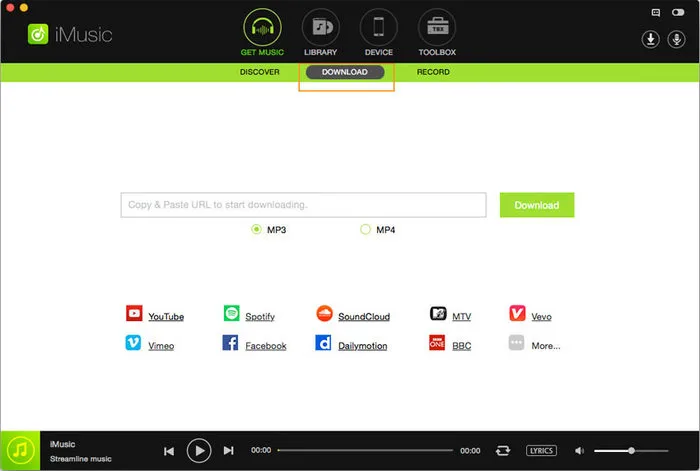
Honorable Mention: NoteBurner Spotify Music Converter
NoteBurner is a big name in the field as it lets you quickly convert any Spotify songs to various file formats. The best part is that it supports all platforms, including Android, iOS, macOS, and Windows. And it is super easy to use this software to download music from Spotify.
Open the tool on your computer, then hit the "+" button to add Spotify music to NoteBurner. From here, drag and drop any song from Spotify to NoteBurner. Hit the Settings button to customize your output settings. From here, you can select your output path, file format, and conversion speed. Now, hit the Download button to download all of your Spotify songs to your computer. Once it is done, connect your Android phone to your computer using a USB cable and then make the switch.
Related Articles:
How to Download Spotify Playlist to MP3
Best Spotify Playlist Downloader in 2022
How to Download Music from Spotify without Premium
How to Transfer Spotify Playlist to Apple Music
How to Download Spotify Music to MP3
